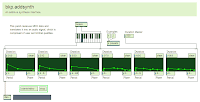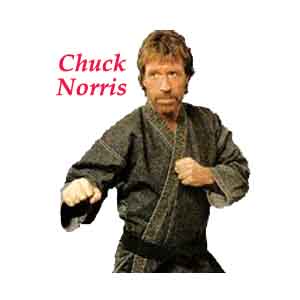Surprise, surprise.
The game I will be aurally exploring is Halo: Combat Evolved (2001), developed by Bungie Studios. Halo was a release title on the original XBOX, and was also one of the first console games to use digital 5.1 surround sound in-game. The level I concentrated on was beginning of level 4, "The Silent Cartographer", as the first 3 minutes of this level has quite intense layering of music and SFX, especially when heard in full 5.1.
~This audio recording (3.1MB)~ is of me playing the PC counterpart, with the sound quality set to maximum so it
almost sounds like surround sound (when through headphones).
~This youtube link~ is a very amateur run through the start of the level, probably on the PC version (note the lack of water VFX, and player invulnerability. n00bs). A free PC Demo of the level can be downloaded
from Bill himself.

Aerial shot of the start point.
The level starts with a cut scene of dropships flying over an ocean, approaching an island. The music is a full orchestral score, with a female voice over, radio chatter and the sound of the dropship engines also heard. The camera changes to first person, revealing that you are on one of the dropships. As the dropships 'drop' you off on the beach, your allies open fire on the (alien) enemies, often shouting cheers of enthusiasm or shouts of panic and sometimes asking for assistance, depending on the ferocity of the enemy. The enemies are equally chatty, shouting alien obscenities ("Wort! Wort! Wort!") or screaming in fear as they see their squad depleted around them; Halo is noted for having 'over 3,000 unique vocal excerpts' (1).

First person view from the dropship
In this first section of the level there are 7 different weapons being used, all of which have distinctive sounds, such as the predictable combustion sound of the human pistol and assault rifle, or the electronic 'fizz' sound of the alien plasma weapons. The guns have mechanical and muzzle sound, and the bullets themselves also have airborne sounds and impact sounds which change depending on the type of bullet and what the bullet is hitting. Explosions are frequent, with human and alien grenades being used by each side respectively. At the end of this initial fight, the music track finishes conveniently close to when the last enemy is killed, normally with an actual musical 'outro' rather than a simple fade-out. This occurs numerous times throughout the game, where a soundtrack for a particular action sequence will play until the objective is completed, at which point the music moves into the outro of the piece. Composer Marty O’Donnell has said that the score “could be dissembled and remixed in such a way that would give [it] multiple, interchangeable loops that could be randomly recombined in order to keep the piece interesting as well as a variable length.” He also made “alternative middle sections that could be transitioned to if the game called for such a change (i.e. less or more intense)” (2).
In 5.1 all sound effects occur in real-time surround, so plasma bullets can be heard whizzing past, or team-mates shout from behind you and fire off rounds past your head. The use of 5.1 becomes a gameplay mechanism, as identifying enemy positions is much faster when you know not only that they are behind you, but their general direction in a 360º space.
A ground-breaking (at the time) aspect of the sound in Halo is the 'SFX context mapping' (for the lack of the real name), where a sound occurring in one environment will sound different to the same sound occurring in a different environment. The reverberation time and timbrel quality of the reverb changes depending on the size of the space, with small rooms having a very closed-in sound and gigantic rooms having huge reverb and echo qualities. The size and timbre of the reverb is processed in real-time, with actual room dimensions used in the calculations (1). In addition to this, the speed of sound is also coded, such that the further away a sound occurs the longer it takes to reach your ears. Such effects help to increase the spatial realism of the game's environments.
NERD.
1. Ben Probert's memory of Australian XBOX Magazine.
2. Aaron Marks and Martin O'Donnell "The Use and Effectiveness of Audio in Halo: Game Music Evolved"
http://www.music4games.net3. Christian Haines. "Audio Arts: Semester 2, Week 2. Game Audio Analysis." Lecture presented at the Electronic Music Unit, University of Adelaide, South Australia, 31st July, 2007.